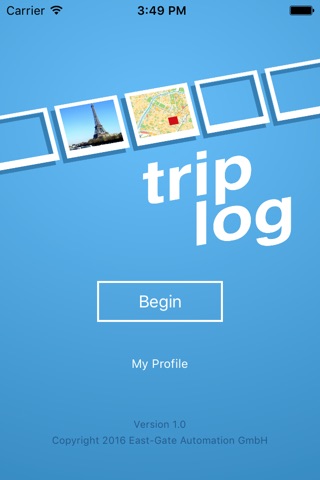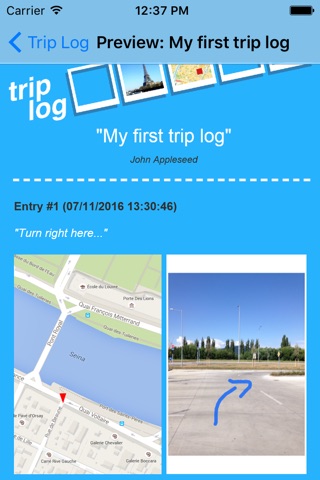
Trip Log Online
Document your trip and share it with other users online.
With this app you can easily create trip logs. A trip log is a sequence of log entries. A log entry can contain location, a picture (with a possibility of drawing with fingers) and a text comment. You can add several log entries to a trip log during your trip or later on. Once you have added an entry, it cannot be modified (this can be used for documentation purposes).
Trip logs are available using a specific URL which can be shared with other users via messages, e-mail or social networks. To protect you privacy, the trip logs are not shown to public, furthermore, no data collected by the app is shared nor provided to other parties.
We also do not use the data you enter into the application and we do not verify the data. Only you can access, use, and share the data collected by the app. Please, note that only you are responsible for the contents and any data collected by the app (check our East-Gate Master Subscription Agreement at https://www.proce55.com/terms.php or its copy at the App Store). This app is provided "as is", based on unlimited Free Trial according to the previously mentioned East-Gate Master Subscription Agreement.
Main features:
- Creating an unlimited number of trip logs
- Each trip log entry can contain the current location, date and time, one image and a brief entry description
- Trip logs can be shared with other users directly from a device
- Only you control all data and contents collected by the app (no data is shown to public, nor provided to third parties)
The application is suitable for many uses, such as:
- documenting and sharing the road/trip directions
- documenting a workflow procedure
- real estate/property or land location
and many other cases where a commented sequence of pictures and location information is needed, and optionally shared with other people
Usage:
You can enter some profile data (whether real or fake), if you want to show it in your trip logs (you can change it anytime later).
Using the Create or remove trip logs button you manage the list of all your trip logs (you need to create at least one trip log to be able to add new entries).
Adding new entries is easy - just tap the + New entry button to add an entry to the currently selected trip log. Each entry contains current location information (if the location services are enabled), date, time, entry description (if entered), image (optional) and the profile data (if entered).
The View or share this trip log button allows you to preview and optionally share the selected trip log with other people via messages, e-mail and social networks.
Remark: Please, note that this app has been developed to demonstrate the features and usability of PROCE55 Mobile. It shows a small useful app which can be developed using the PROCE55 Mobile. It also shows how a simple back-end service can be integrated with a mobile app. This application is a kind of a template for a typical mobile app for field workers who need to document activities in the real world, and connect processing of transaction in enterprise back-end systems with location and time.
Because of the demonstration purpose of this app we did not optimize its performance and user friendliness so far. Anyway, we hope youll have a lot of fun with this app.